Webapps–compared to their desktop counterparts–have the distinct advantage of being flexible in terms of the environment they have to run in; if you have a web browser and an internet connection, you’re good to go. This allows designers who work in a variety of locations, from office cubicles to the neighborhood coffee shop, to do what they need to do without being bound to a single spot.
Last week, we asked readers what they thought the best web application for designers is, and here we share the top five favorites that gained the most votes. The web applications you’ll see here aren’t all specifically for designers but, as you’ll soon see, it’s not surprising why designers love them.
5. FreshBooks
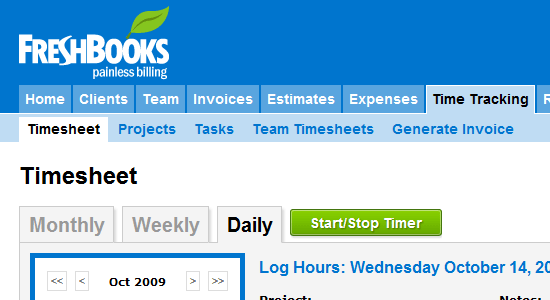
FreshBooks (coincidentally Six Revisions’ longest standing site sponsor) is a time-tracking and invoicing tool targeted towards freelancers. It’s perfect for project-based work, with the ability to keep your time logs, keep track of your expenses, create repeating invoices, and much, much more. FreshBooks comes in many flavors, and for those wanting to try before buying, the free version gives you all the features of the webapp (but is limited to only three clients). As a FreshBooker myself, I can’t say enough good things about this web application, only that it’s crucial for people who work on contractual jobs.
4. Google Analytics
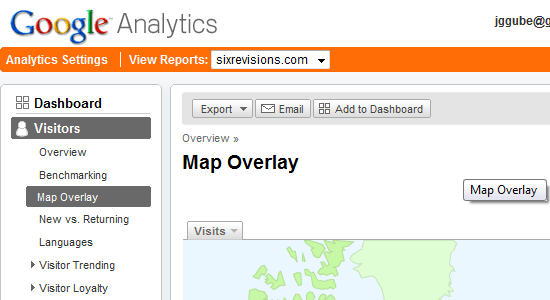
Google Analytics is a free web application that tracks site statistics. This is a favorite tool amongst web designers for seeing how effective their web user interface designs are. It lets you create custom reports that you can PDF and ship off to your clients (you can use it to show the effectiveness of that recent redesign you did for them). I use Google Analytics on Six Revisions for traffic reporting, and it’s, without a doubt, the best web analytics out there – free or otherwise.
3. Basecamp

Basecamp is a project collaboration tool aimed mainly towards small-to-medium sized organizations. You can share and upload project files, create to-do lists, set milestones, participate in real-time collaboration (with Writeboard), and a lot more. I’ve been using Basecamp for roughly six months, and it’s made teamwork with co-workers and communication with clients a breeze.
2. DropBox

DropBox is a file syncing tool that’s fast, reliable, and very easy to set up. DropBox also has a web interface that allows you to manage, upload, delete, and organize your synced files. DropBox is free, allowing you to store 2GB of files (and you can get up to 5GB for referring people to join) – if you need more storage space, the $100/year is more than worth it, especially if you’re using it for work. DropBox is my personal favorite: it’s become an essential component to my work.
1. Kuler
- Home
- All Articles
- Tutorials
- Freebies
- About
- Contact
- Follow on Twitter
- Subscribe: RSS Feed | Email
Five Favorite Web Applications of Designers
Webapps–compared to their desktop counterparts–have the distinct advantage of being flexible in terms of the environment they have to run in; if you have a web browser and an internet connection, you’re good to go. This allows designers who work in a variety of locations, from office cubicles to the neighborhood coffee shop, to do what they need to do without being bound to a single spot.Last week, we asked readers what they thought the best web application for designers is, and here we share the top five favorites that gained the most votes. The web applications you’ll see here aren’t all specifically for designers but, as you’ll soon see, it’s not surprising why designers love them.
5. FreshBooks
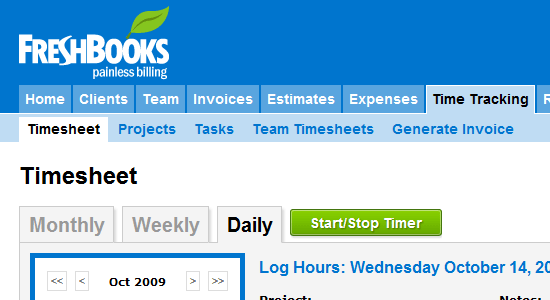
FreshBooks (coincidentally Six Revisions’ longest standing site sponsor) is a time-tracking and invoicing tool targeted towards freelancers. It’s perfect for project-based work, with the ability to keep your time logs, keep track of your expenses, create repeating invoices, and much, much more. FreshBooks comes in many flavors, and for those wanting to try before buying, the free version gives you all the features of the webapp (but is limited to only three clients). As a FreshBooker myself, I can’t say enough good things about this web application, only that it’s crucial for people who work on contractual jobs.
4. Google Analytics
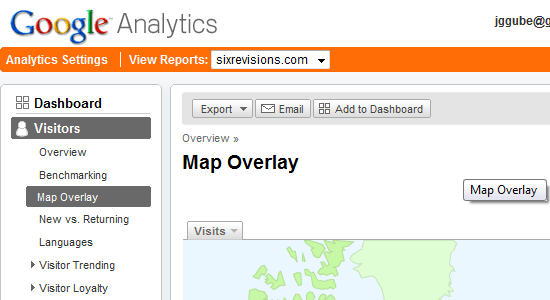
Google Analytics is a free web application that tracks site statistics. This is a favorite tool amongst web designers for seeing how effective their web user interface designs are. It lets you create custom reports that you can PDF and ship off to your clients (you can use it to show the effectiveness of that recent redesign you did for them). I use Google Analytics on Six Revisions for traffic reporting, and it’s, without a doubt, the best web analytics out there – free or otherwise.
3. Basecamp

Basecamp is a project collaboration tool aimed mainly towards small-to-medium sized organizations. You can share and upload project files, create to-do lists, set milestones, participate in real-time collaboration (with Writeboard), and a lot more. I’ve been using Basecamp for roughly six months, and it’s made teamwork with co-workers and communication with clients a breeze.
2. DropBox

DropBox is a file syncing tool that’s fast, reliable, and very easy to set up. DropBox also has a web interface that allows you to manage, upload, delete, and organize your synced files. DropBox is free, allowing you to store 2GB of files (and you can get up to 5GB for referring people to join) – if you need more storage space, the $100/year is more than worth it, especially if you’re using it for work. DropBox is my personal favorite: it’s become an essential component to my work.
1. Kuler



























































