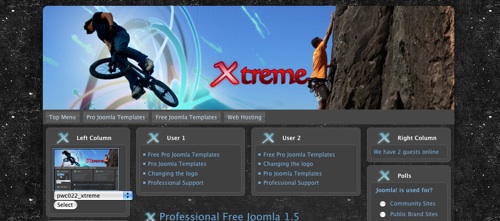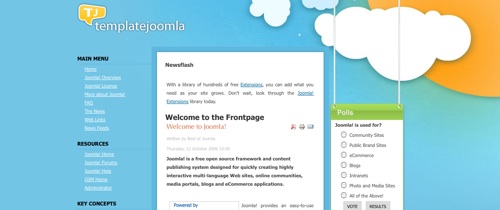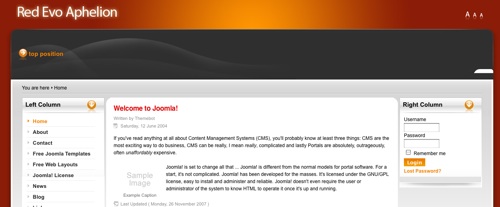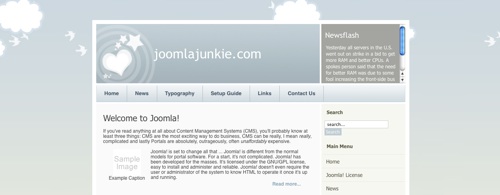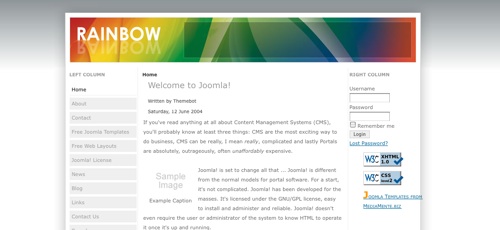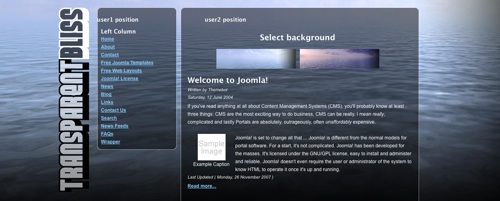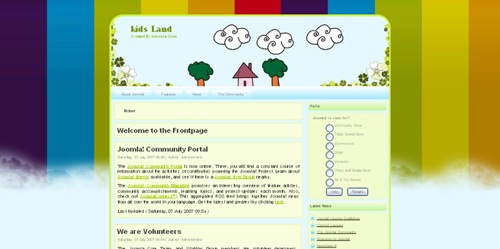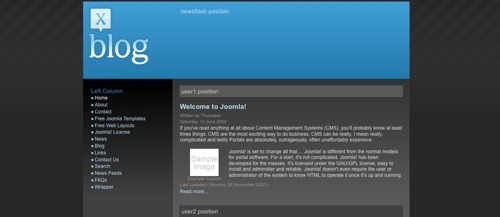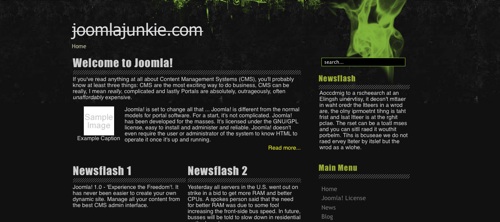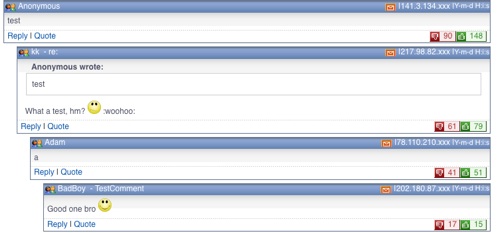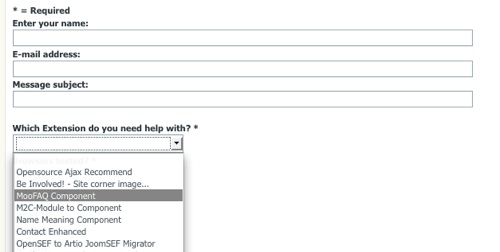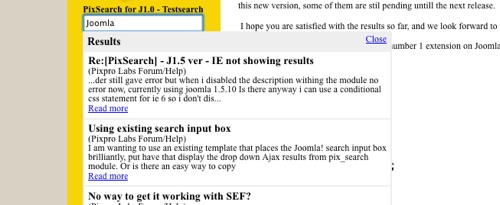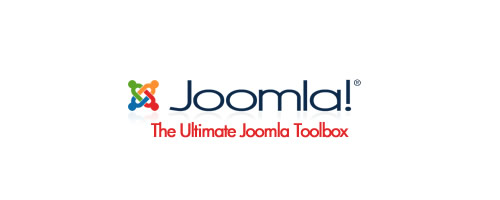
Joomla is one of the most popular CMSs out there, and it’s no surprise considering how extensible it is. The great thing about Joomla is the extensions (components, modules and plugins), that can be added to your Joomla website. This allows the average user to add more functionality and dynamic content to their website without being a developer or programmer.
In this post you will find a thorough collection of all kinds of resources that will aid designers and developers working with Joomla-powered websites. This collection is intended to simplify your tasks and save you time when working with Joomla.
This post covers essential resources related to Joomla— Themes, Extensions, Tutorials, Forums, Cheat Sheets and Useful Documents.
Joomla’s current version is 1.5, however, some people are still using 1.0. Some of the extensions are only compatible with 1.0, we tried to mix between both version while prioritizing 1.5.
Beautiful Free Joomla Themes
MyPortfolio
Xtreme Sports
Manuscript
Ditystyle
Business
Fashion and Style
Decayed
Sublime
Siteground
ManiFolio
Happiness
Red Evo Aphelion
JW Getty
Beautiful Day
Rainbow
Anemone Colourful
Transparent Bliss
Color Paper
Xblog
Contaminated
Must Have Joomla Extensions
JoomlaPack
Backup is the most important thing for any bloggers. JoomlaPack is an open-source backup component for the Joomla. It allows to create a site backup that can be restored on any Joomla!-capable server.
sh404SEF
sh404SEF is really useful and essentianl Joomla extensions. sh404SEF creates Joomla SEF URL, and turn them to a more user-friendly format for your site visitors, as well as for search engines.
JoomSEO
It is necessary to have correct metadata and keyword get discovered by Search Engines. JoomSEO adds heading tags to content titles and descriptions relevant for the search engines, improving ranking and accessibility.
JoomlaComment
This is a useful comment extension which has features such a threaded comments, CAPTCHA Protection and more.
Avatar/Gravatar Plugin
Avatar/ Gravter is widely used in website. This extension add the gravter functionality to your site.
JoomlaStats
No matter what CMS you are using, Knowing your site stats such as hits, pageviews, search engines & keywords are improtant. JoomlaStats is the great tool to be aware of what users/bots are doing with your site .
Community Builder
Community Builder suite (CB) extends the Joomla! user management system such as : extra fields in profile, enhanced registration workflows, user lists, admin defined tabs and user profiles, image upload, front-end workflow management, Forum, Galleries.
Page Peel Banner
This module is developed based on a wonderful Pageear Script, which shows a Page Peel effect on the site
AllVideos
If you have media site or want to add videos is AllVideo is a must have extension . You can use the plugin to easily embed videos hosted on popular services like YouTube, Metacafe, Vimeo (and many more) inside your Joomla! articles (content items). or playback almost any video/audio filetype directly from your server or a remote server.
JoomGallery
JoomGallery is a gallery component completely integrated into Joomla, with support for Joomla 1.0 and 1.5 native. Easyto configure with fullscreen animated JavaScript view (Lightbox, Slimbox or Thickbox3).
The Ultimate Social Bookmarking Plugin
Blogger all over the world knows how important it is to have a good social network. This plugin will adds social bookmarking buttons to your content, making it easy for your visitors to submit your articles and build traffic to your website.
Joomla! AddThis
Another useful module that intergrates AddThis on your site on specified position.his module only works with Joomla 1.5.x. You can customize any AddThis Parameter easily within the module it self.
Joomulus
A Flash based tag cloud that works with Joomla 1.5
Jumi
If you are web designer or web developer this is a must have plugin. This plugin allows you can include php, html, javascript scripts into the modules position, articles, category or section descriptions, or into your own custom made component pages.
Slick RSS
This is a really cool plugin . It parse and display RSS Feed News with DHTML Teaser Tooltip
AJAX Shoutbox
This Joomla module adds live chat functionality to your Joomla site. Your visitors can chat with each other right in your website without refreshing their browsers.
Contact Enhanced
Getting feedback or allowing your readers to communicate is vital for any kind of website. Contacts Enhanced is a contact component allows to have contact form with CAPTCHA and custom fields.
Mini FrontPage
MiniFrontPage module provides you with a lightweight but powerful news headline style of your most recent content items.
AdSense Module
A really simple handy solution for implementing Google AdSense ads in Joomla.
PixSearch Ajax Search module
Another cool module that mimics search like the one on apple.com. It shows result as you type.